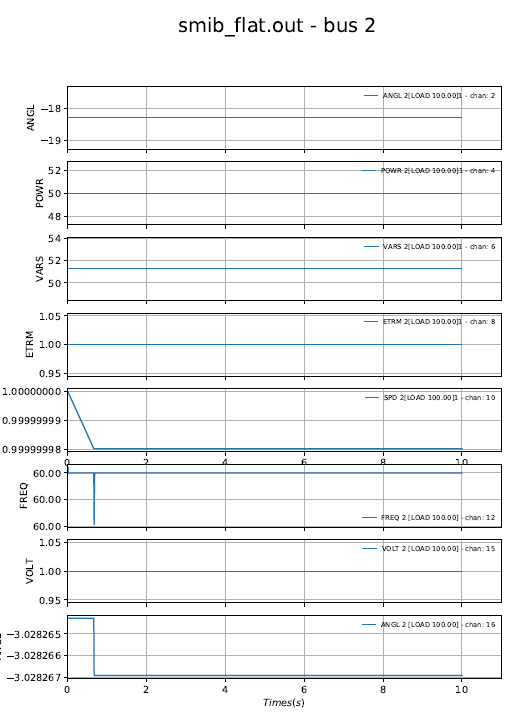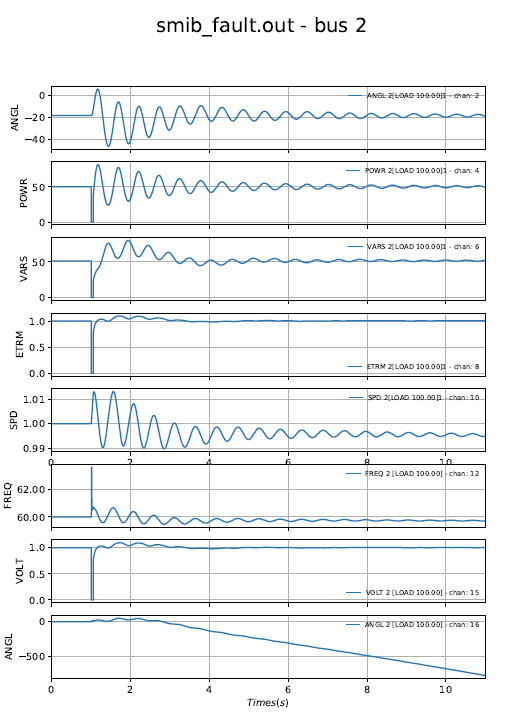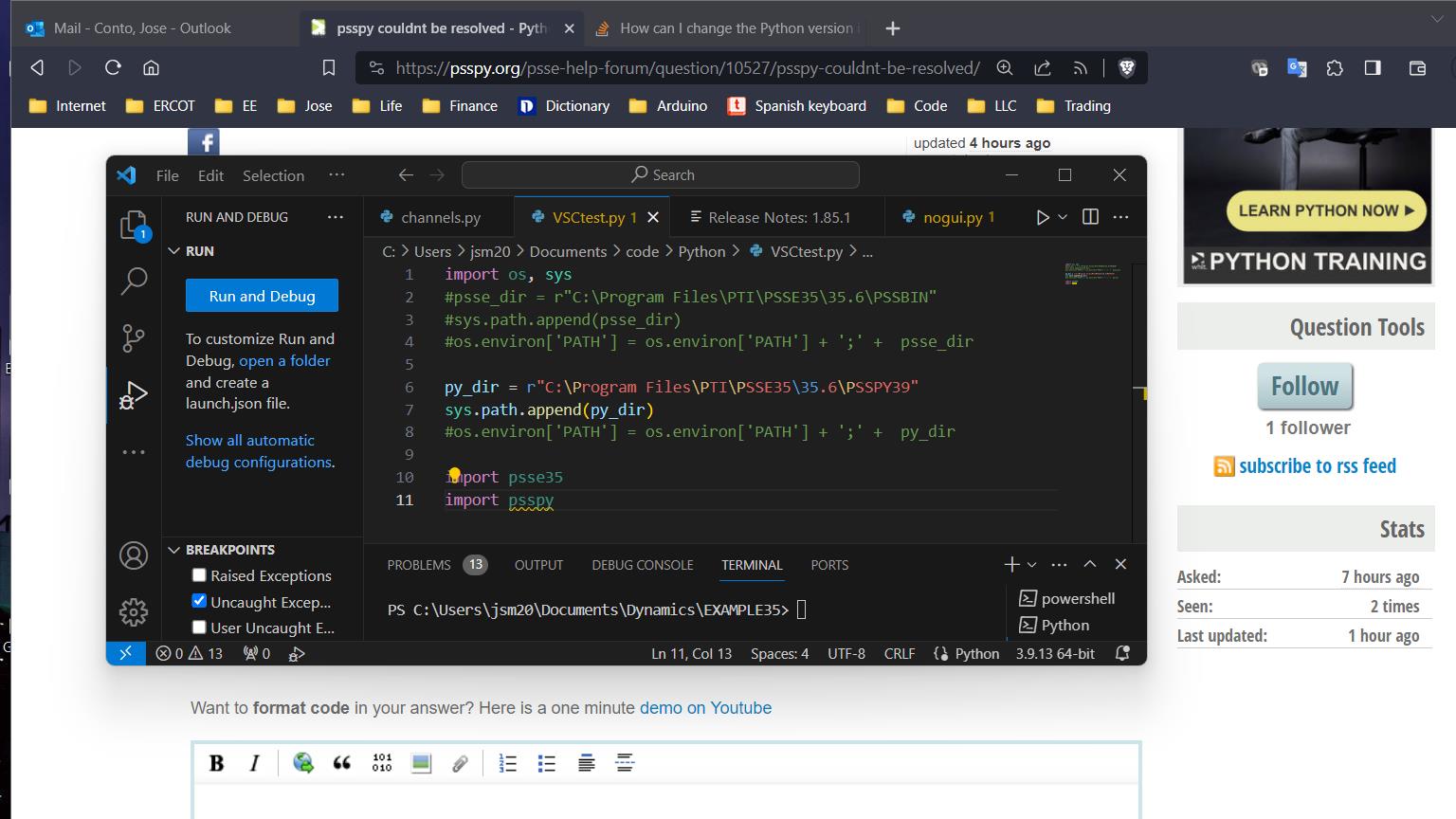jconto's profile - activity
| 2024-03-25 17:35:34 -0500 | answered a question | ACCC_solution not giving same line flows as load flow Manual runs of PSSe use an AC load flow solution method, taking into account the reactive power effect on the MVA flow reported, while activity ACCC uses linear factors (like PTDF or OTDF) calculated by activity DFAX, to evaluate the effect of a contingency on the MVA flow monitored (kind of DC load flow). Both values will differ the most when the contingency creates large delta in P & Q flows. |
| 2024-03-16 11:41:52 -0500 | answered a question | Small Signal Stability With the add-on NEVA module. |
| 2024-03-16 10:42:19 -0500 | answered a question | Change the python version or interpreter on pss/e command prompt Expanding on my answer to the post "How to reload psspy to different PSSE version in same script?", the following setup applies to PSSe v.34.7, a 32-bit application and PSSe v.35.6, a 64-bit application: I run python scripts for PSSe v34 with python 3.7 within a CMD prompt (=DOS window) by double-clicking on a link named ' Similarly, the ' The following python script can run on either "environment", after opening the corresponding link: Difference in python sintax versions can be selected with an 'if' on 'PYVER': All these links ( |
| 2024-03-15 22:03:41 -0500 | edited question | Channels - tool to process outs files Channels is a python code that uses dyntools to process out files from a PSSe dynamic simulation. It runs in PSSe v33, v34 & v35. The tool allows to export any type of channels the user select to an excel file; request information about channels names & numbers; plot selected channels, plotting same channels from multiple outs files (=compare channels performance); and rank channel performance based on user criteria with option to plot (which voltage channels goes below a certain threshold...). You can download the channels tool with a demo set from [copy the link into your browser if it does not connect when clicking on it]:JConto_google drive Once you select “channelsxxxxx.zip”, an icon on the top-center screen will perform the download. Once downloaded & unzipped, rename *.tab to *.bat, open a DOS window on the channels' folder and run the following [it will export volt channels to a excel file]: c:..>channels Follow the instruction in the read.me file to run the other demos included. |
| 2024-03-14 08:42:32 -0500 | answered a question | Not open for physical access - PSSE can you confirm if another case works ok? The demo savnw data set (in the 'example' folder of the PSSe installation path) should run ok. If it does not, a re-installation of PSSe is recommended. If it does, then the problem may be with a model in your dynamic data set. Remove or replace models with equivalents from the savnw set and test again. If you are using a script to drive the simulation, post it. |
| 2024-03-13 22:04:46 -0500 | edited question | Psspy Python Script Issues Hello, I am trying to updated some python scripts to be compatible with the new PSSe version 35. However, when I try to run the python script in an IDE (PyCharm), the script wold not execute and would give a "no module named excelpy" and "no module named psspy". Please give any advice on how to resolve this. Library Import Statements: |
| 2024-03-13 21:55:21 -0500 | edited question | OPF: Unrecoverable error, solution diverging I'm studying about OPF in psse v35.0. I want to use savnw file (.raw, .rop) given by PSSE example. I didn't change anything of savnw file, but, there is error like "ERROR: Unrecoverable error, solution diverging" Also, there is output bar "All data appears to be okay Note: There were 3 infeasible variables found. The sum of the violations is .205502 The largest violation is variable Efd 206, value: .193442" I'm really urgent, please help me.... |
| 2024-03-13 21:54:14 -0500 | answered a question | OPF: Unrecoverable error, solution diverging Check that the *.rop file is loaded correctly, no error messages!. I have to copy the savnw.rop from v.34 into the v.35 folder, load the sav case and then the *.rop file, and then the OPF gave no errors |
| 2024-03-12 09:34:10 -0500 | answered a question | how to recalculate dynamic with other scenarios when sav file was converted On a sav case, you can save it as a 'converted' case after performing the TYSL activity. After loading a dyre file (option to set add channels here), save it as a snap file (*.snp). For scenarios where the case and the dynamic data does not need to be updated, use the converted sav case and the snap file (activity CASE to load the converted *.sav file and RSTR to load the *.snp file) for all the running scenarios (different contingencies?!). Consider python scripts to automate your runs. |
| 2024-03-05 11:42:25 -0500 | answered a question | Simulation time of Doing Power Flow Cyclically Can you post the code? The time to create a report should be the 'same' for every iteration, and the size of the report file be also the same. Are you logging? A log file would show if 'past' activities are being repeated. |
| 2024-03-01 10:36:45 -0500 | answered a question | ESAC8B at SMIB unstable system. I guess in your case the machine model (GENSAL or GENSAE) is not good. The ESAC8B model behaves well in a simple SMIB test (machine at bus 2). Using a GENSAL model from the savnw data set, set inertia at 1.0, I did a flat run then a fault run and the plots came OK. dyr data used:
|
| 2024-02-26 00:11:24 -0500 | received badge | ● Stellar Question (source) |
| 2024-02-19 13:46:57 -0500 | commented answer | Import psse34 and psspy After psspy is loaded, add the following code lines: _i = psspy.getdefaultint(); _f = psspy.getdefaultreal(); _s = psspy.getdefaultchar() |
| 2024-02-16 10:41:05 -0500 | answered a question | Import psse34 and psspy The above code runs ok in VSC! In VSC, load your code and then under 'View', select 'Terminal'. Now in the lower right corner, check that 'python' and the right python version (like 2.7.18 32 bit) is being displayed. If not, click on the python version and enter the path to the python 2.7 32-bit in your pc. Run the script using the play button on the top right corner (do not use a debugger). |
| 2024-02-09 09:46:11 -0500 | commented answer | Dynamic simulation in a for loop using PSSE35 var sys_path_PSSE is set for v.34, so update such path for v.35 (same for os_path_PSSE). vars t1, t2 are defined but not used. var num_steps is not defined. vars param[0], param[1] would change on each iteration (?). The loop code is missing. Test if the passing vars are changing within the loop. |
| 2024-02-08 08:23:40 -0500 | answered a question | Dynamic simulation in a for loop using PSSE35 If the same python version is used for both v.34 and v.35, there is no need to change the code (except the obvious, psse35 instead of psse34...). And the psspy API functions should works the same way. Check the log files for errors during running time. If possible, post your code for other to comment on it (and learn from it). I recommend to update the code to python 3.9 for v.35 |
| 2024-02-02 11:16:39 -0500 | answered a question | while using python code in psse, psse is not able to recognize other libraries like "xlsxwriter" Check if errors were printed during installation. Check list of modules installed in CMD window with "pip list" Test import command in python, in CMD window: No error messages if able to import. Test a simple code (works in python 3.9): |
| 2024-01-29 17:11:45 -0500 | answered a question | Automate short circuit current calculations in PSSE Use module pssarrays (or replacement module arrbox) to run faults and create results in dictionary format. Specific keyworks will help extracting data like (code below is modified from a related answer posted at "Retrieve ASCC result and process it in Python" by @perolofl): To know what keywords to use on the 'rlst' variable, check the post "Where can i find the different functions that I can use to export data from PSSE to excel?" and apply it to the module 'arrbox' |
| 2024-01-17 14:45:46 -0500 | commented answer | How can i use PSS/E 33 to calculate critical clear time through Python Data is given in the cct_1d.ini file (a text file). For your case, create a converted case and a snp file using the code above (updated) and copy them to the 'CASEs' folder and update ini variables in line 4, 5,6, 13, 17, 18, 19, 24, 25, 27 to match your filenames, variables. |
| 2024-01-11 07:32:07 -0500 | received badge | ● Nice Answer (source) |
| 2024-01-04 12:05:33 -0500 | received badge | ● Nice Answer (source) |
| 2024-01-03 10:27:30 -0500 | answered a question | PSS\E environment manger fails Re-install. I know it is painful but usually works. I would install first IVF then PSSe. My setup works ok with PSSe v.34, v.35: PSS(R)E User Model Compile/Link - Environment Manager 9.2.1, Python 3.7.9 [x86] Wed Jan 3 10:28:44 2024 ------------- PSS(R)E 35.6.0 Environment settings, EM 9.2.1, Py 3.7.9 [x86] Fortran PATH paths (IVF 19.2.3787): c:\program files (x86)\intel\oneapi\compiler\2022.1.0\windows\bin\intel64 c:\program files (x86)\intel\oneapi\compiler\2022.1.0\windows\redist\intel64_win\compiler Visual Studio PATH paths (VS 2019): C:\Program Files (x86)\Microsoft Visual Studio\2019\Community\VC\Tools\MSVC\14.27.29110\bin\HostX64\x64 C:\Program Files (x86)\windows kits\10\bin\10.0.18362.0\x64 Fortran LIB paths (IVF 19.2.3787): c:\program files (x86)\intel\oneapi\compiler\2022.1.0\windows\compiler\lib\intel64 Visual Studio LIB paths (VS 2019): C:\Program Files (x86)\Microsoft Visual Studio\2019\Community\VC\Tools\MSVC\14.27.29110\lib\x64 C:\Program Files (x86)\windows kits\10\Lib\10.0.18362.0\um\x64 C:\Program Files (x86)\windows kits\10\Lib\10.0.18362.0\ucrt\x64 Successfully added PSSE paths to local PATH and LIB environment. |
| 2024-01-02 13:42:30 -0500 | commented answer | How can i use PSS/E 33 to calculate critical clear time through Python Sorry for the missing files. Please download the updated zip file MPjobs_jconto_20240102 and follows the instructions given above. |
| 2023-12-18 10:07:00 -0500 | commented answer | How can i use PSS/E 33 to calculate critical clear time through Python The link to download MPjobs is in the third paragraph of that post. CCT is an example included in the install. |
| 2023-12-15 15:12:55 -0500 | answered a question | How can i use PSS/E 33 to calculate critical clear time through Python Check the post "MPjobs tool for PSSe runs in Parallel". It has a link to download my tool, MPjobs and it includes a critical clearing time (CCT) study example. Follow the instruction in the readme.txt file. The If specific channels are monitored, plots of those channels for the multiple *.out files can be done to visualize the CCT outcome (for plotting check the post "Channels - tool to process outs files"). |
| 2023-12-15 14:53:50 -0500 | answered a question | psspy couldnt be resolved The code works fine. The error could be related to the selection of python version in your set-up.
|
| 2023-12-15 10:13:55 -0500 | edited question | psspy couldnt be resolved hi, I am trying to run a python code in visual studio. I am getting an error 'import psspy could not be resolved'. Although my code is running. Then why I am seeing this issue? used the following: |
| 2023-12-11 18:09:10 -0500 | commented answer | Channels - tool to process outs files Jeff, thanks for sharing your experience with Channels. I will look into the pandas version issue and update the tools as needed. |
| 2023-12-05 04:26:31 -0500 | received badge | ● Good Answer (source) |
| 2023-12-03 13:54:43 -0500 | commented answer | Output table to Excel file through python I think pywin32 is used by dyntools. "psse34" and "dyntools" are part of the PSSe installation. |
| 2023-12-01 08:50:12 -0500 | answered a question | Output table to Excel file through python Re-install modules that behave unreliably (extreme: re-install PSSe). I simplified your code below, using an existing out file and able to create a XLS file: |
| 2023-11-29 10:35:10 -0500 | answered a question | I don't have psspy, in my files of PSS/E. Can anyone send it to me? An incomplete install of PSSe might not install psspy. Re-install PSSe. If problem persist, your install binary may be corrupt so (download) use a new install set. |
| 2023-11-27 15:07:52 -0500 | edited question | PyPSSE Set up Hi, sorry for the basic question...I cloned PyPSSE from github, as per these instructions: The last step is not working...could someone break it down please? After I change directory (while in the conda env I created) and type: python install -e. I get: python: can't open file 'install': [Errno 2] No such file or directory with pip install -e. I get: ERROR: File "setup.py" or "setup.cfg" not found. Directory cannot be installed in editable mode there is not 'set up file' in the cloned evn. Thanks! |
| 2023-11-27 08:36:11 -0500 | answered a question | PyPSSE Set up I have Anaconda-32 bit with python 3.9, also 32-bit version. I used PIP to install pypsse within a CONDA environment window as follows: |
| 2023-11-08 13:55:46 -0500 | answered a question | PSSPY on WSL with Ubuntu? UBuntu or not Ubuntu, the PSSe setup for a windows OS does not change: |
| 2023-11-06 14:27:50 -0500 | commented answer | Maximun incremental transfer (MW) in PV analysis Try a max transfer value = 10000 MW. The power transfer is between two regions, so buses in the sink region would have the same number of transfer points or same "Max incre. transfer" when a voltage collapse condition is not reached yet. |
| 2023-11-03 11:15:26 -0500 | commented answer | Maximun incremental transfer (MW) in PV analysis Updated my answer above. There no 'expected value is 3000MW', since the process will find the max MW transfer (usually below the max value) that is marked as voltage collapse. |
| 2023-11-02 09:15:30 -0500 | answered a question | Maximun incremental transfer (MW) in PV analysis Choose the "no limits" option for the source and sink. I suggest to set your source to generation by selecting "Subsystem machines MW" and your sink to load by selecting "Subsystem load" and set "Min monitored bus voltage in PU for terminating analysis" to 0.1 To get a script: on the GUI, record to python while selecting the option in the 'PV Analysis' screen. |
| 2023-11-02 08:48:02 -0500 | answered a question | Open PSSE35.0 in Python3.7 In my set up, the installation of PSSe35 installed psspy39, psspy37, psspy27 but only installed python 3.9 Other python versions are left to the user to install them. But they have to be 64-bit version! As @jbonilla stated: |
| 2023-11-02 08:39:00 -0500 | edited question | Open PSSE35.0 in Python3.7 Hi! I tried following script to open PSSE35.0 in Python 3.7: But it gave following error: DLL load failed: The specific module could not be found. How can i fix this issue? I tried to use Python 2.7 as well but the error is same. |
| 2023-10-26 17:09:45 -0500 | commented answer | I can´t generate .dll file when Compile in PSS34 Take "MODELOSGOV.obj". It is the compile version of a source code (*.flx or *.f) Open the source code file with a text editor and check for that statement. Whoever provided the *.obj or *.lib files might have access to the corresponding source files. |