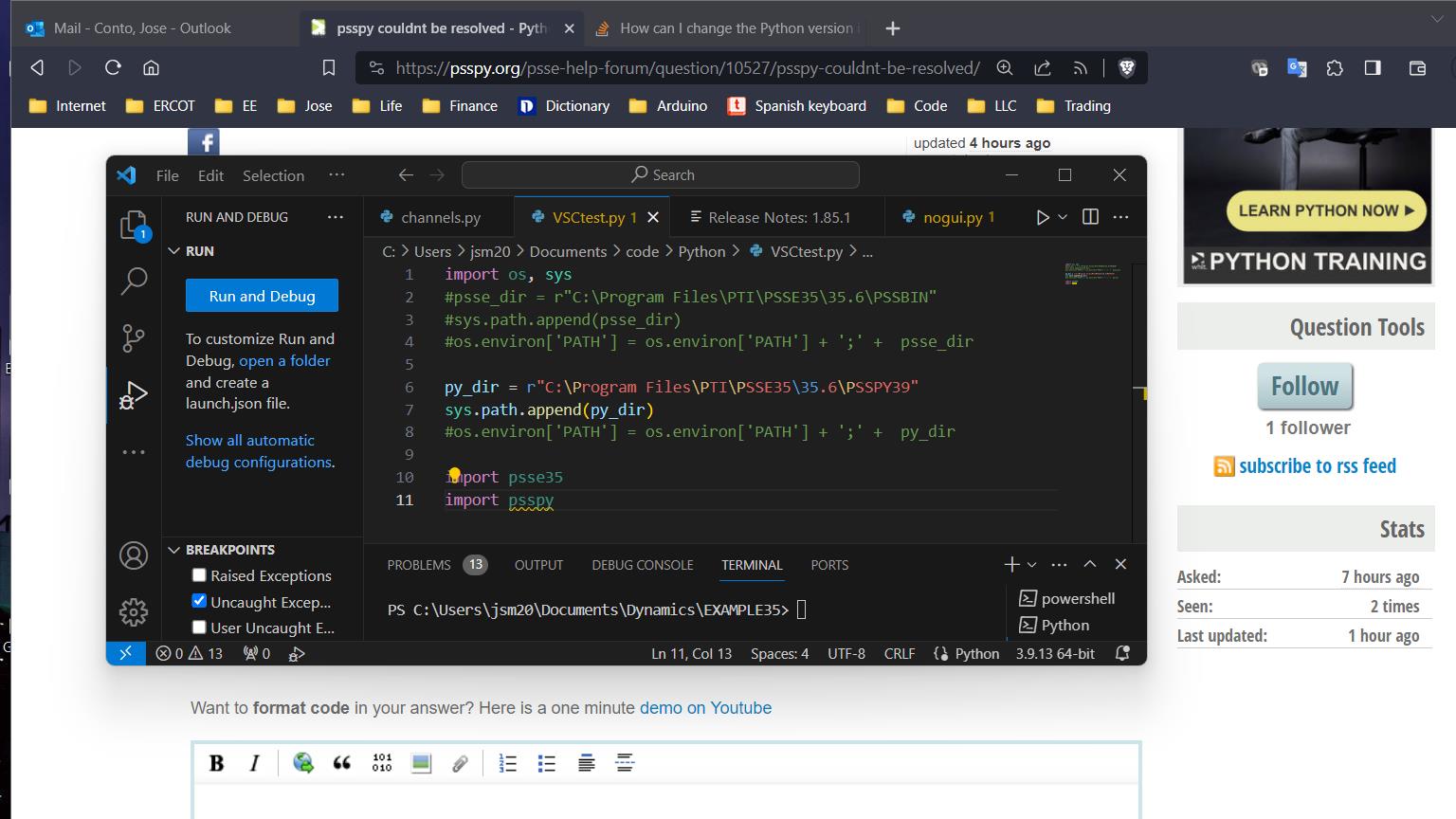psspy couldnt be resolved
hi, I am trying to run a python code in visual studio. I am getting an error 'import psspy could not be resolved'. Although my code is running. Then why I am seeing this issue? used the following:
import os
import sys
psse_dir = r"C:\Program Files\PTI\PSSE35\35.5\PSSBIN"
sys.path.append(psse_dir)
os.environ['PATH'] = os.environ['PATH'] + ';' + psse_dir
py_dir = r"C:\Program Files\PTI\PSSE35\35.5\PSSPY37"
sys.path.append(py_dir)
os.environ['PATH'] = os.environ['PATH'] + ';' + py_dir
import psse35
import psspy