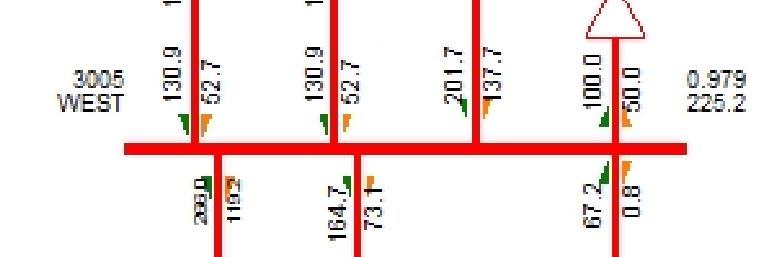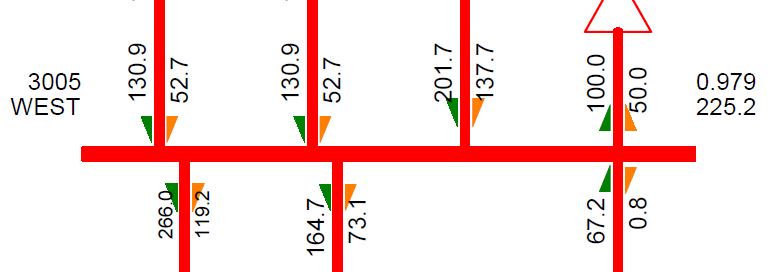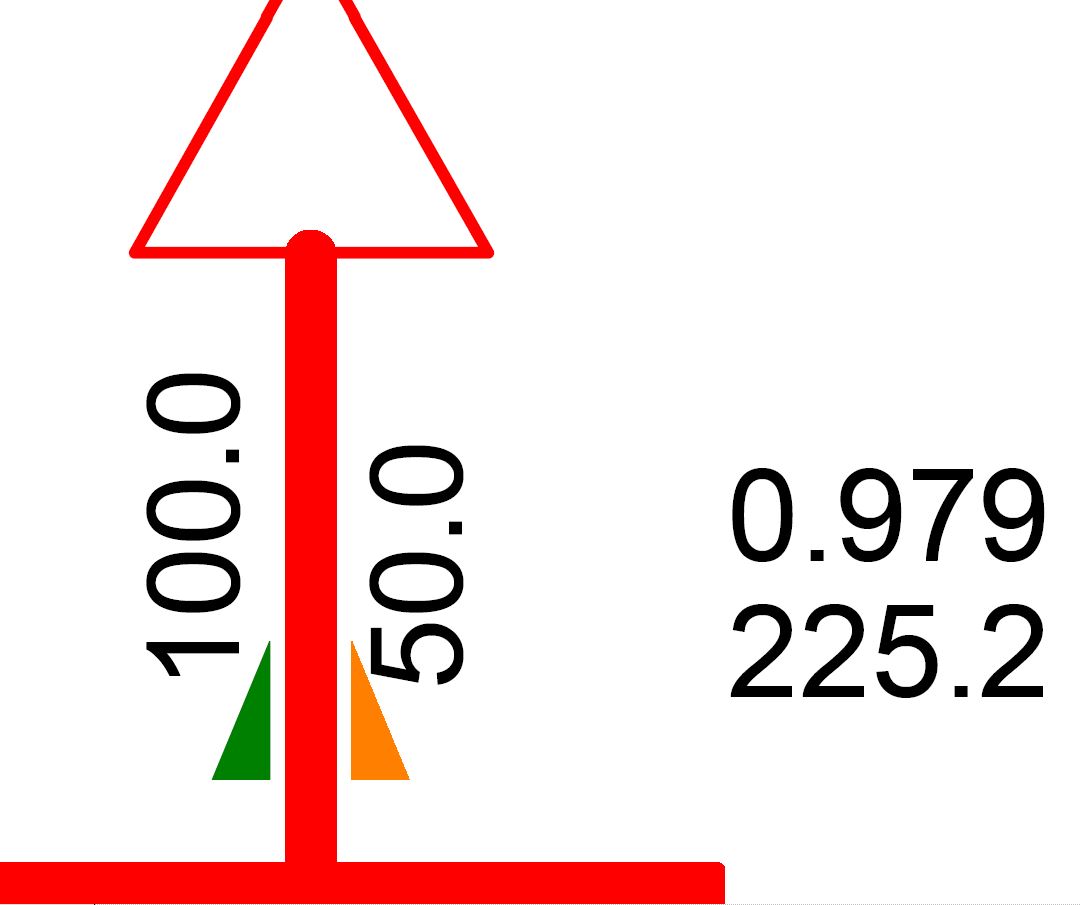How to print the sld file neatly, with flow arrows and such ?
I work with someone remotely who sends these neats PSSE oneline diagram in PDF and they are so clean, they have the power flow arrow, nice and spaced data, and even the buses are presented differently. Here I attach a link to one of these images as a sample of what I mean: https://imgur.com/oQko7BR (zoom in to see it in all its glory). How do I do this ? Is there a command to have this printed out in a jpg format? (Im aware of psspy.exportimagefile(), but this is not what this guy is doing). Thanks !